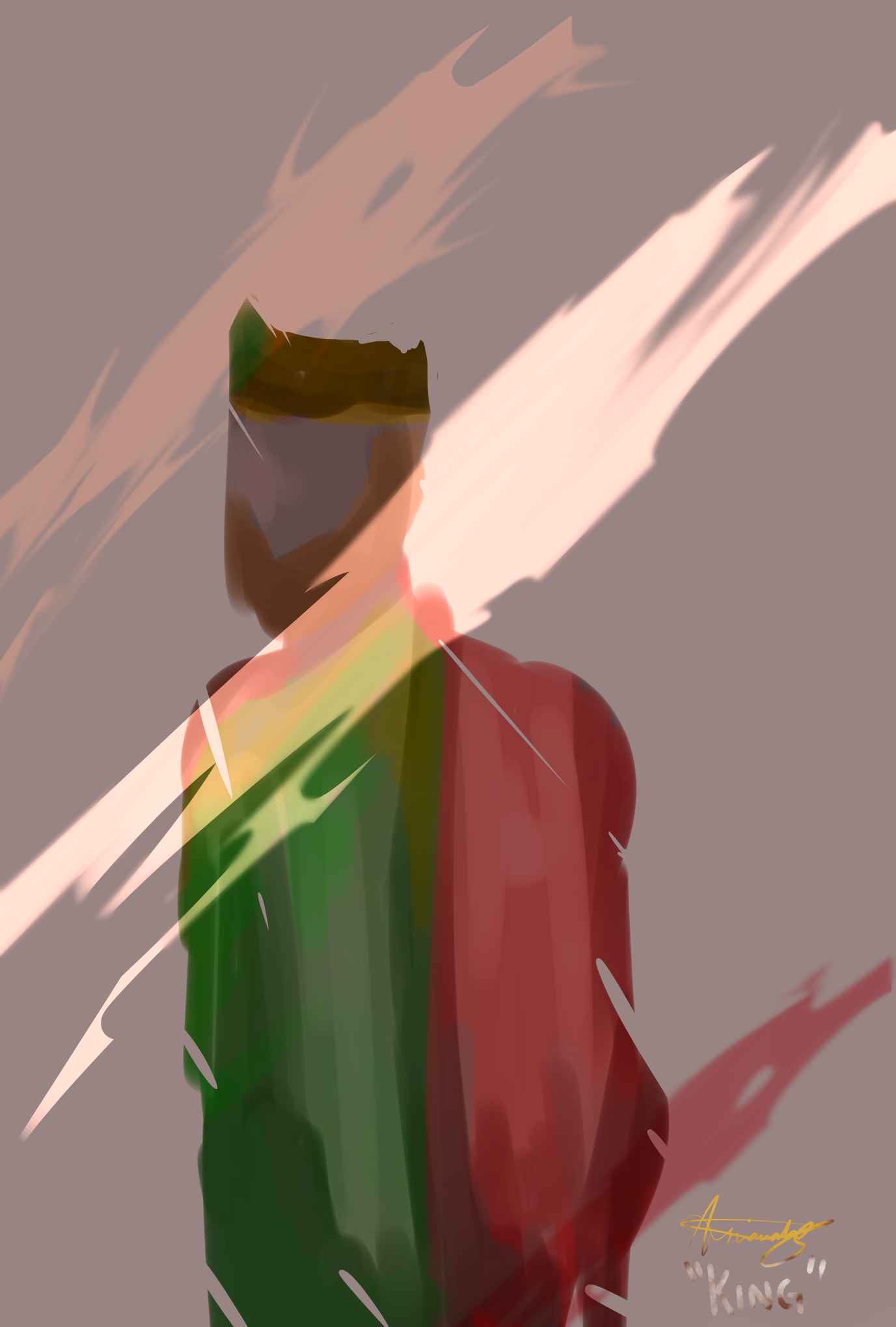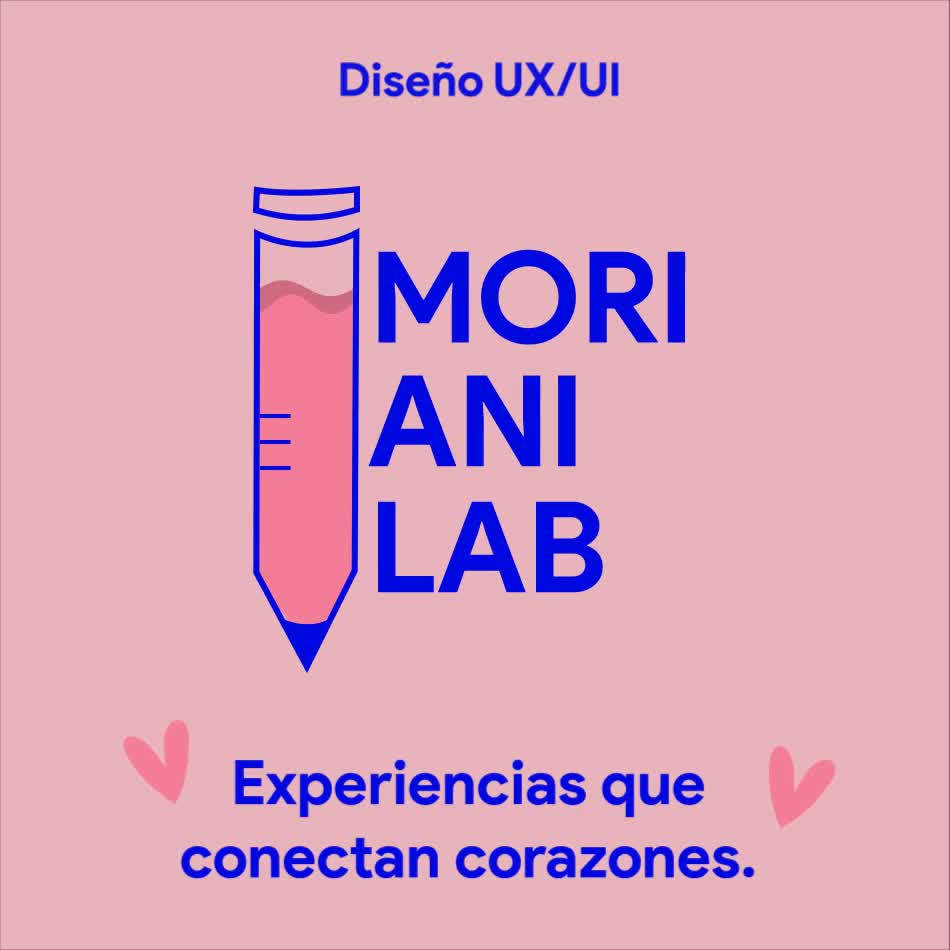Web Design Promotional Video
To create this for you: Download AZ screen recorder. Record video at highest quality and make sure audio record is on. Make sure you keep everything quiet when recording. Edit in az recorder to trim the video in the beginning and end. Open your logo in a pic editor and make sure the background is white and the logo is centered then save it as a jpeg. Then go back to az screen recorder and open up the trimmed video you edited earlier. Go to the sectiom of the video that has the logo you need to change. Add your image to the video. Add animation to the image with intro animation and same with outro image animation by selected wipe up and wipe down. Set the animation speeds to match the speed of the logo appearing in he video. Save the video.








 0
0